Ergonome Steady State walkthrough
Ergonome Steady State is simply the Steady State tab of the full Ergonome app, with the advantage of being free. It's here to give you a taste of how it works, whether it helps your workouts, and whether the few bucks for the structured sessions is worth the candle.
This walkthrough is based on an iPhone 8+, but the same screens appear on the iPad, just with a bit more whitespace
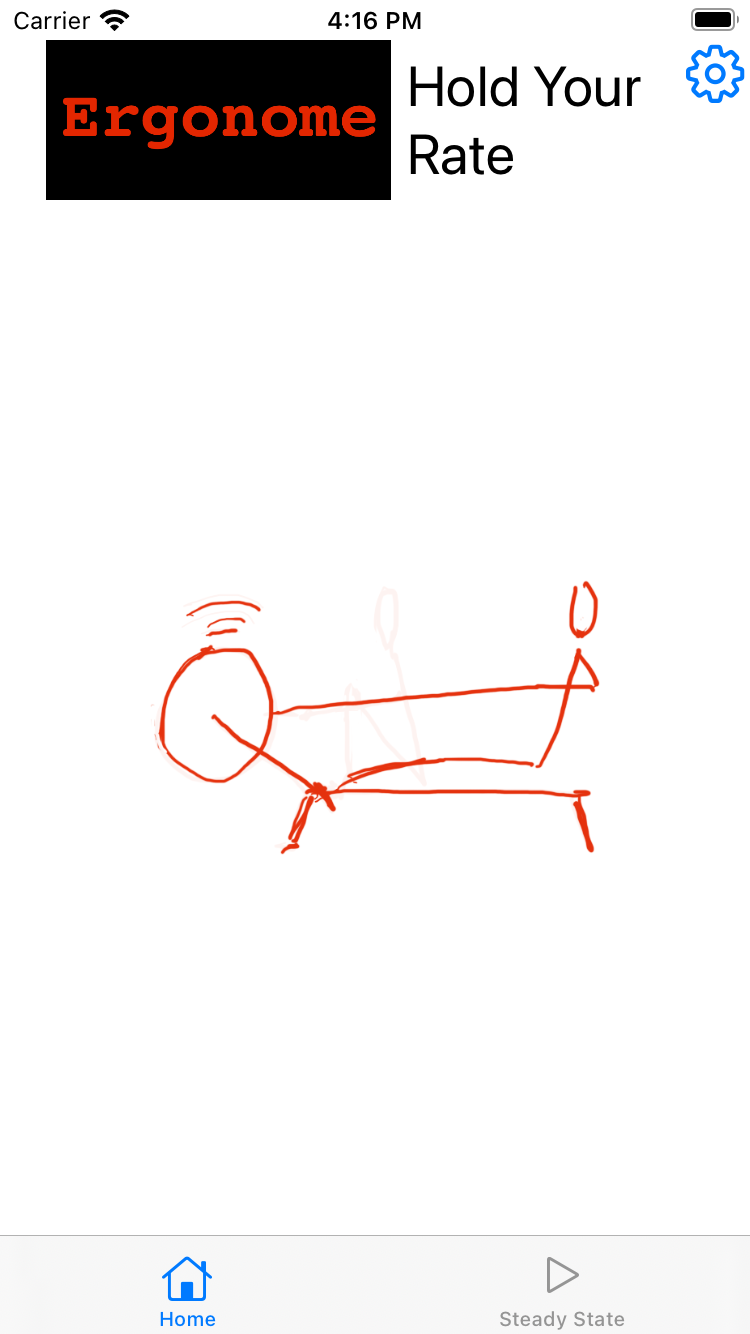
1. Splash Screen
When you first open the app, this is what you see. A striking similarity to the full app, except for fewer tabs along the bottom of the screen.
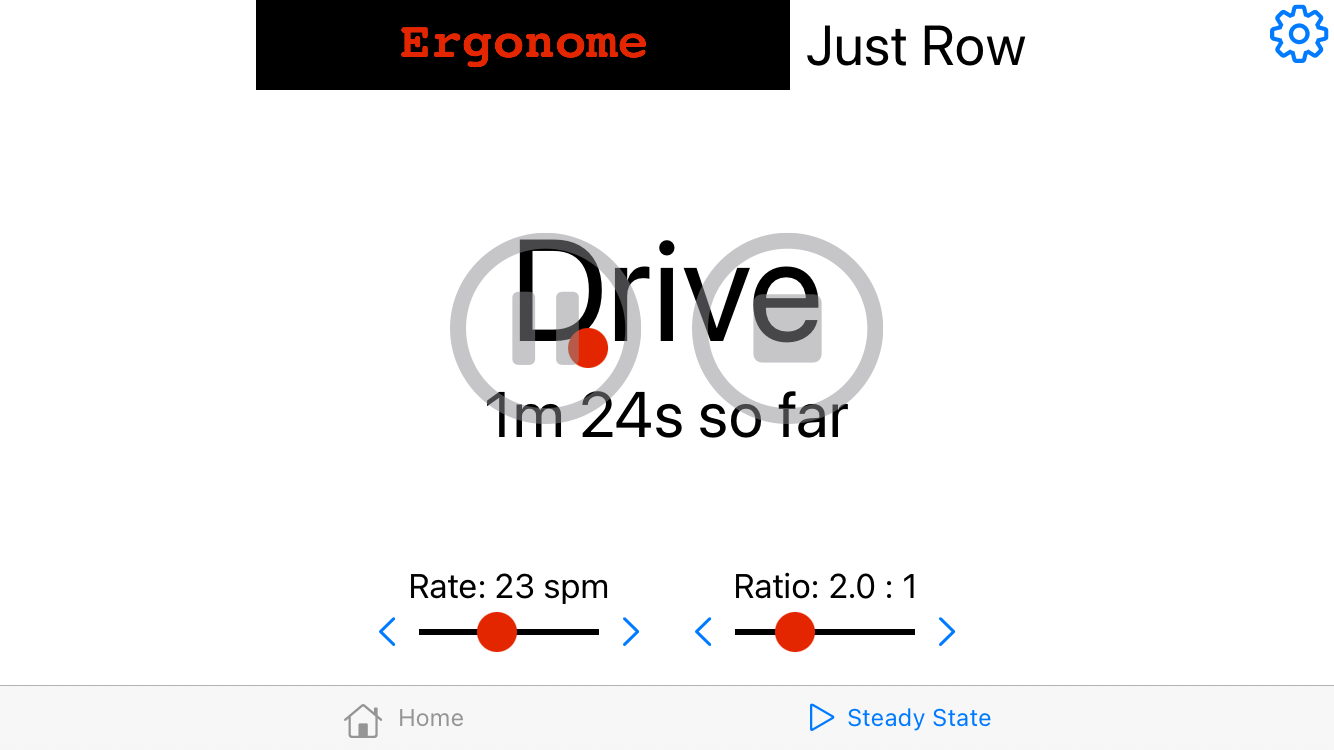
2. Steady State
If you just want to row at a given pace and ratio, this is for you. It's the same as the structured sessions in the full Ergonome app, except without the structure. You can change the rate and ratio as you go using the sliders and nudgers at the bottom.
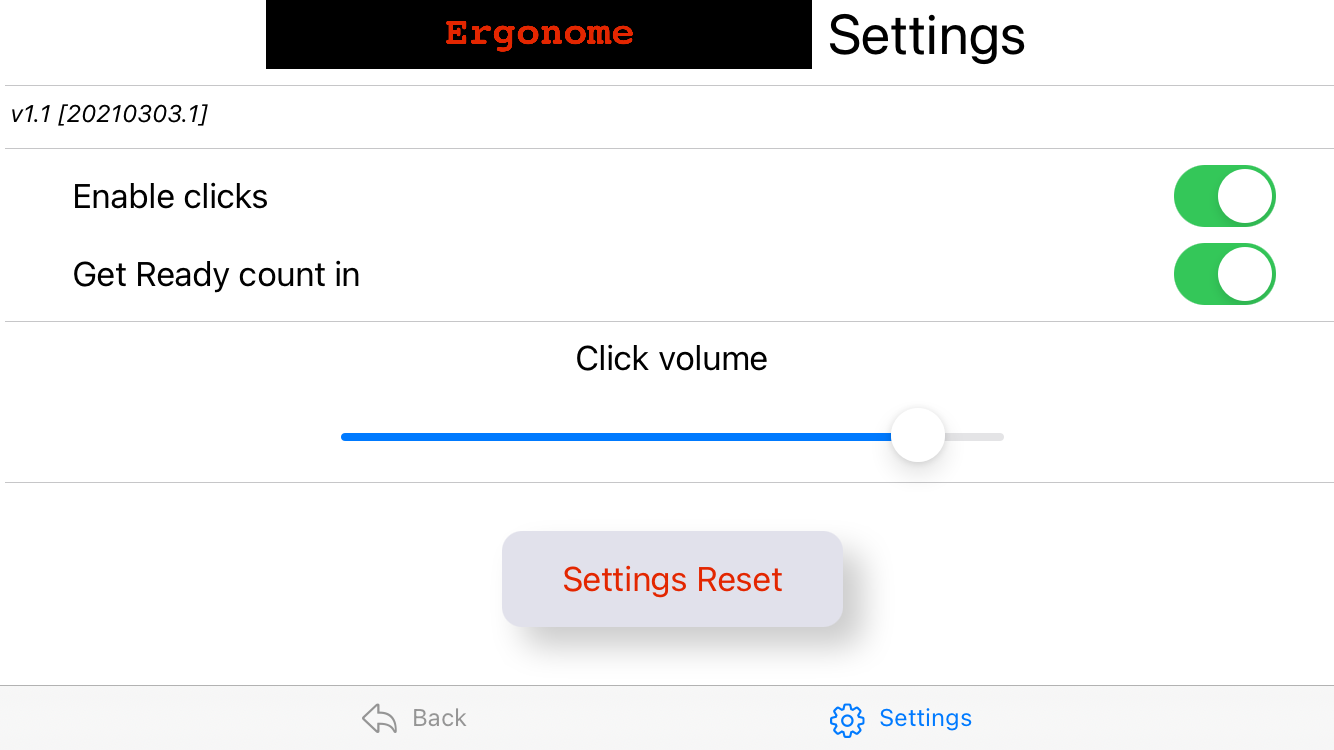
3. The Settings screen
Touch the Settings cog (top right) on any screen to come here. Any Session in progress will pause so you can resume it when you're done.
The first toggle enables and disables the 5-second countdown at the start of the session and the end of any rest periods. The second toggle enables or disables the countdown beeps and catch/finish metronome clicks.
The slider sets the volume of the clicks
The Reset button resets all the toggles and slider to their defaults.